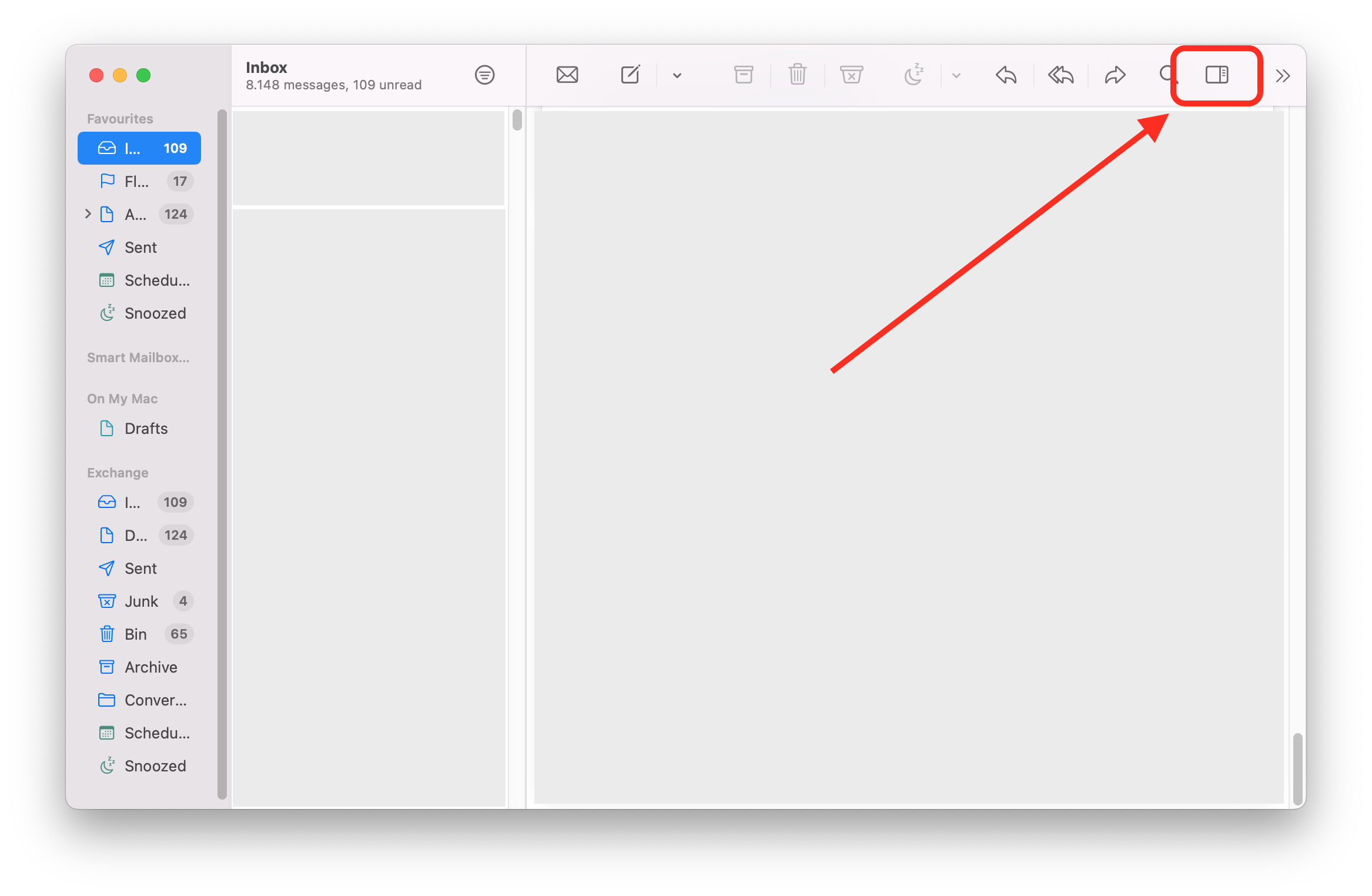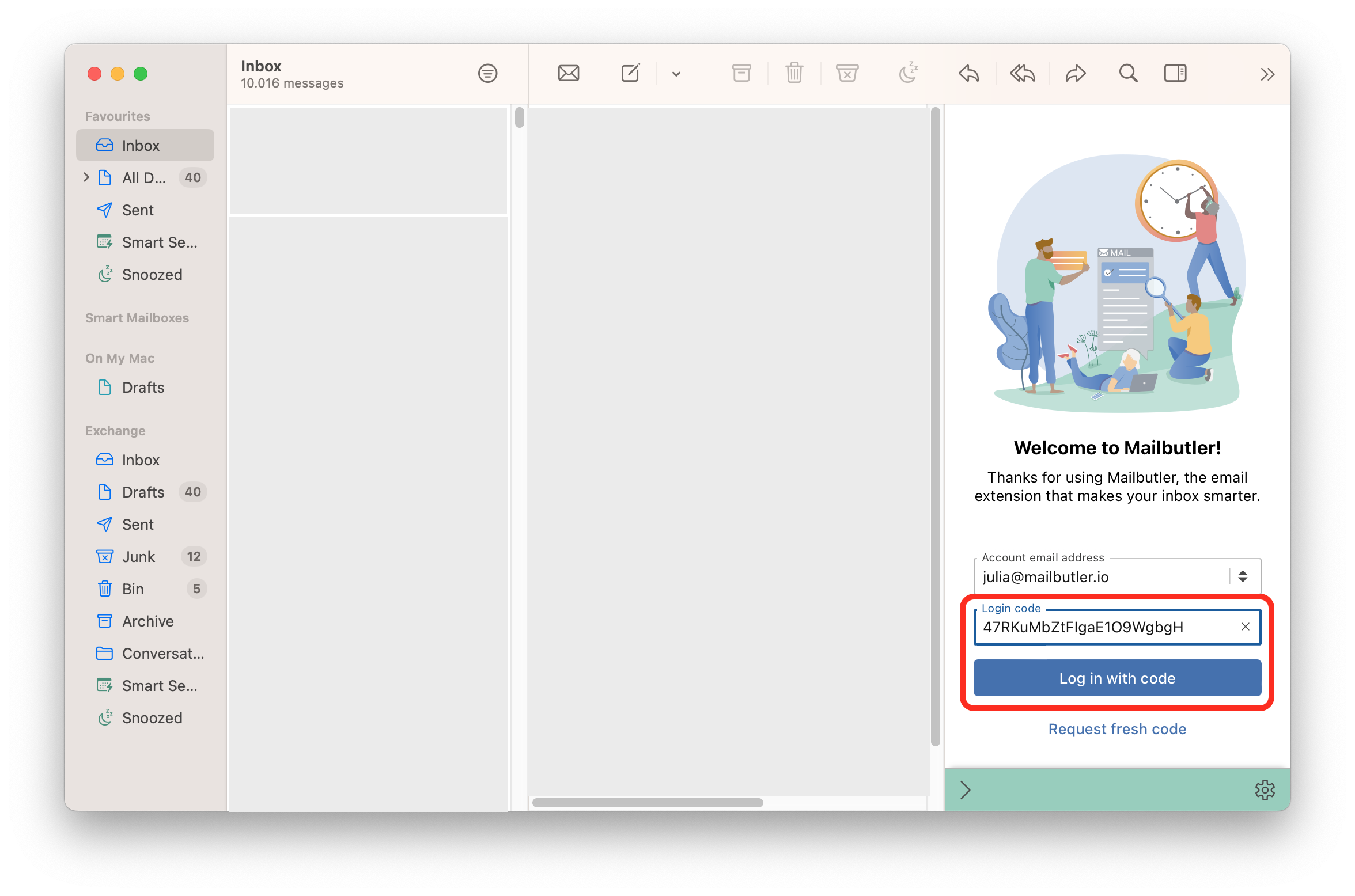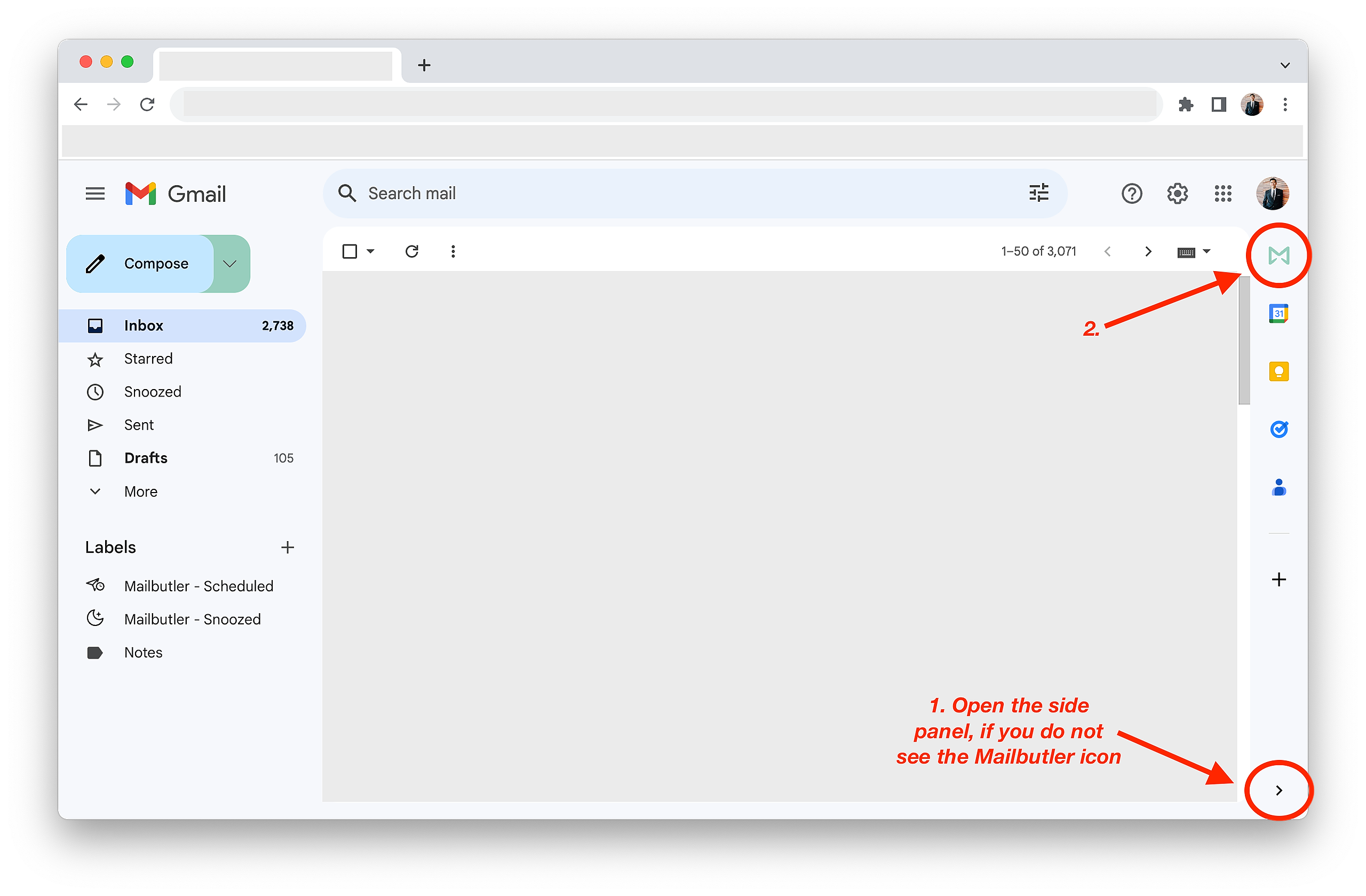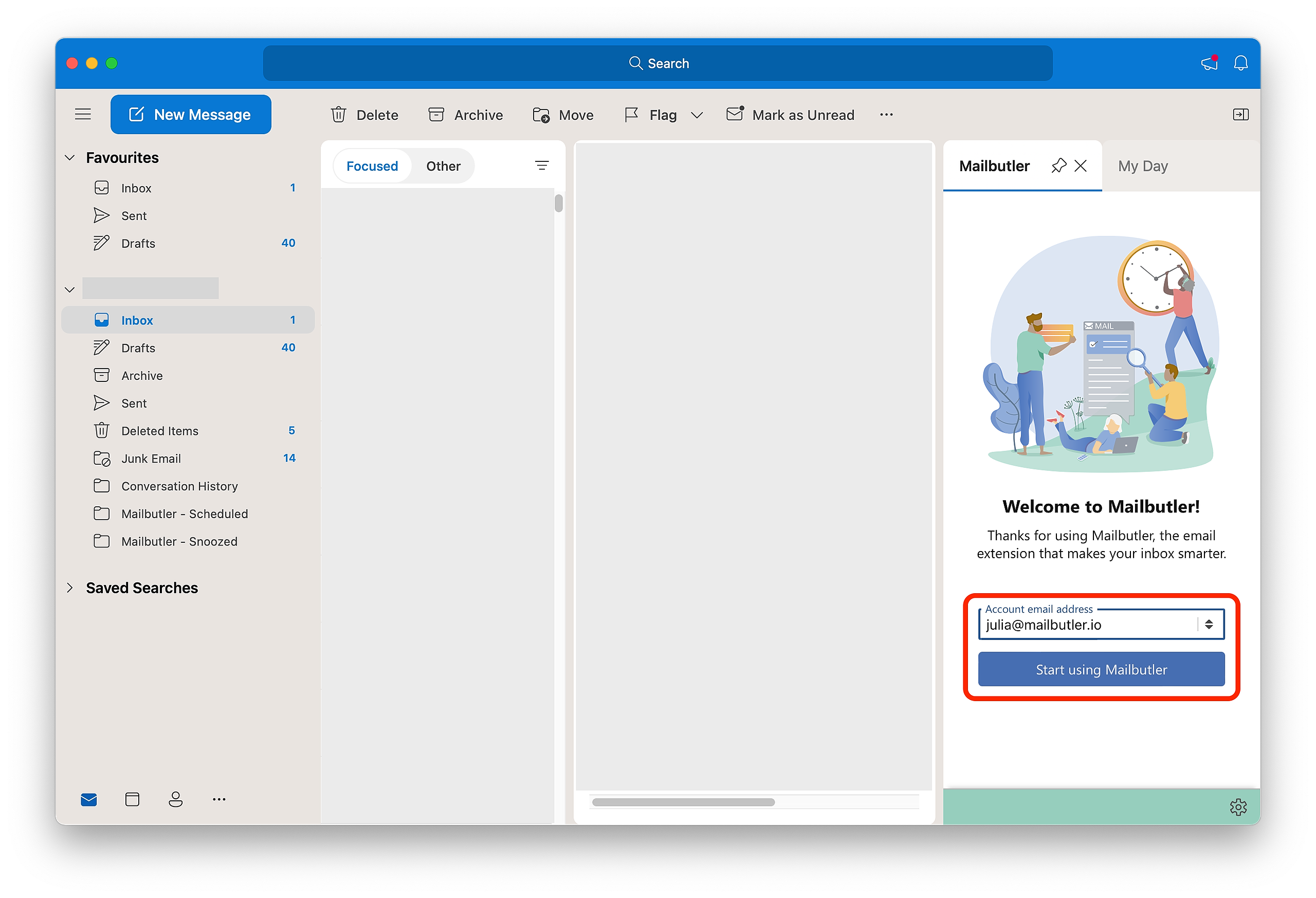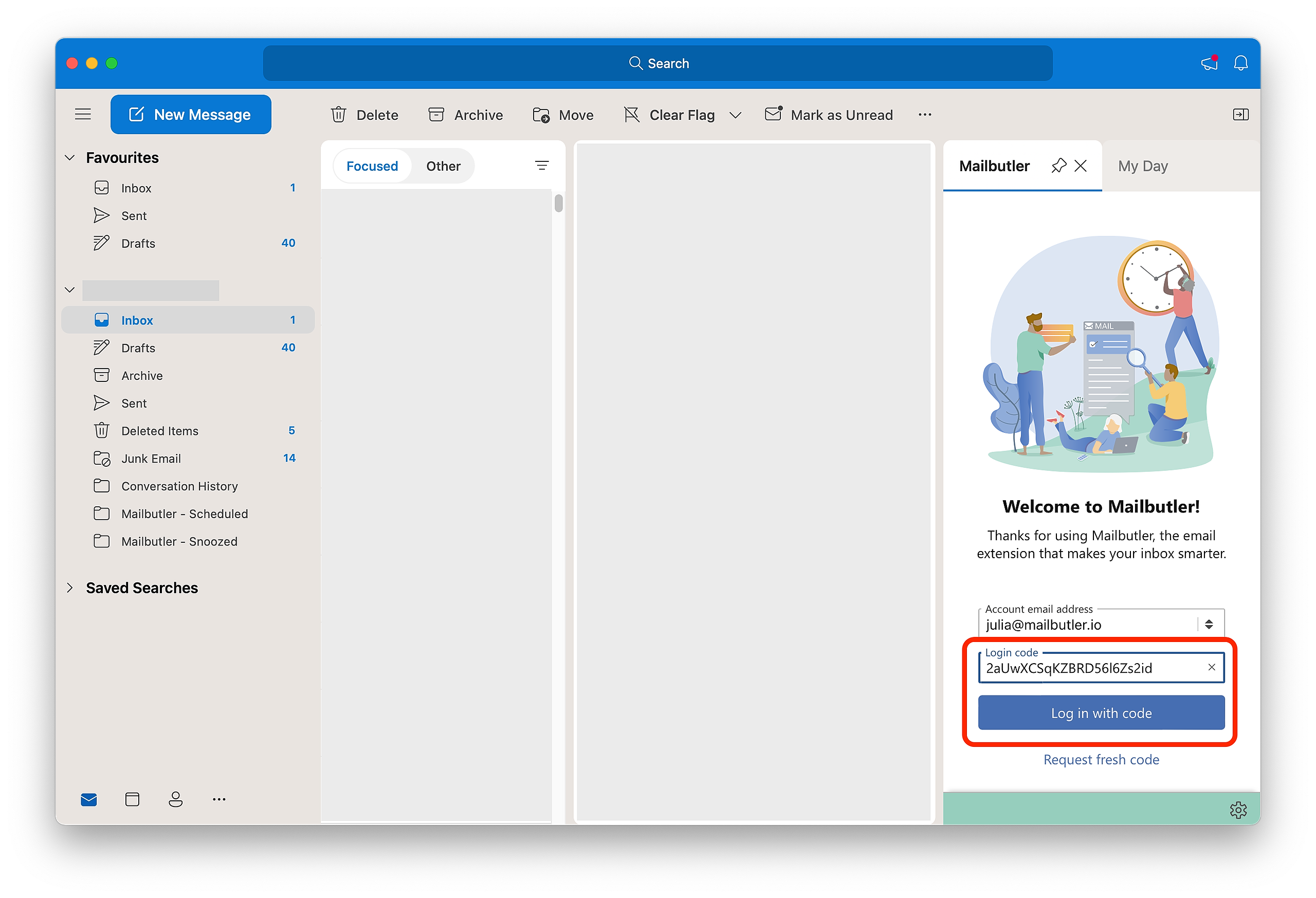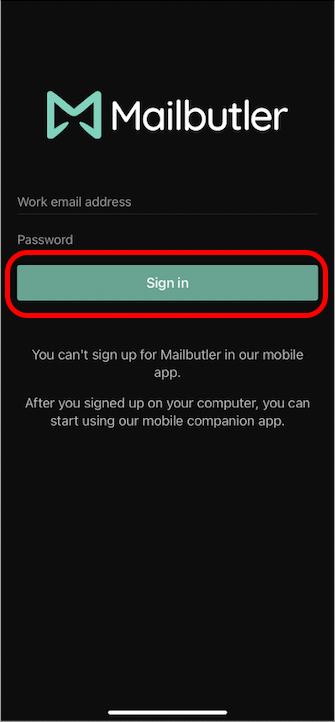Select your email client
Apple Mail
1. Click on the sidebar icon to open the Mailbutler Sidebar.
2. Select or enter your email address and click Start using Mailbutler.
Gmail
1. Click on the Mailbutler icon to open the Mailbutler Sidebar.
2. Select or enter your email address and click Start using Mailbutler.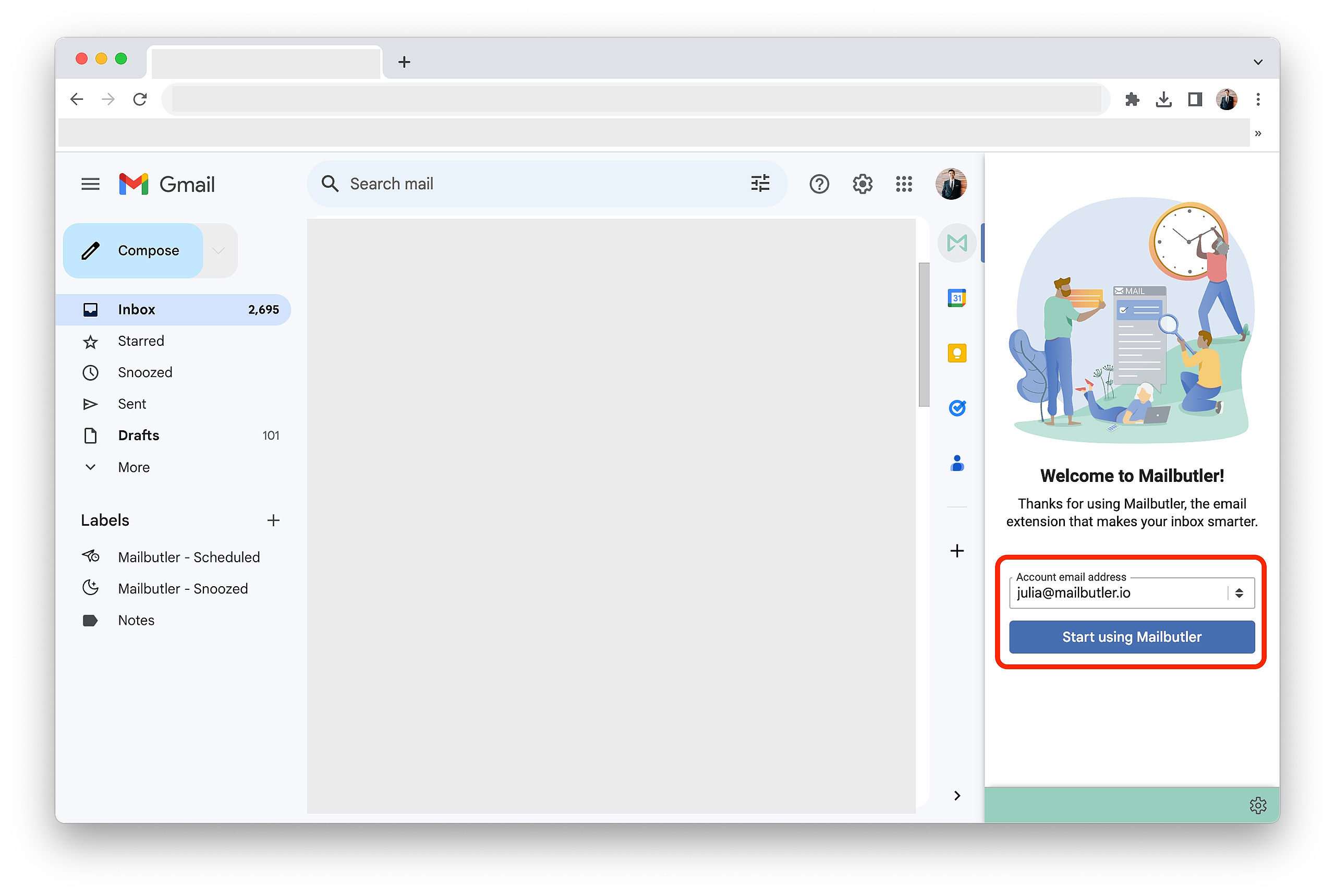
Outlook
1. Open the Mailbutler Sidebar in Outlook.
2. Select or enter your email address and click Start using Mailbutler.
3. You will receive an email with a login code. Enter the login code in the field and click Login in with code.
Mobile app
1. Open the Mailbutler Mobile app and tap Start using Mailbutler.
2. Enter your email address and password. Then, tap Sign in.