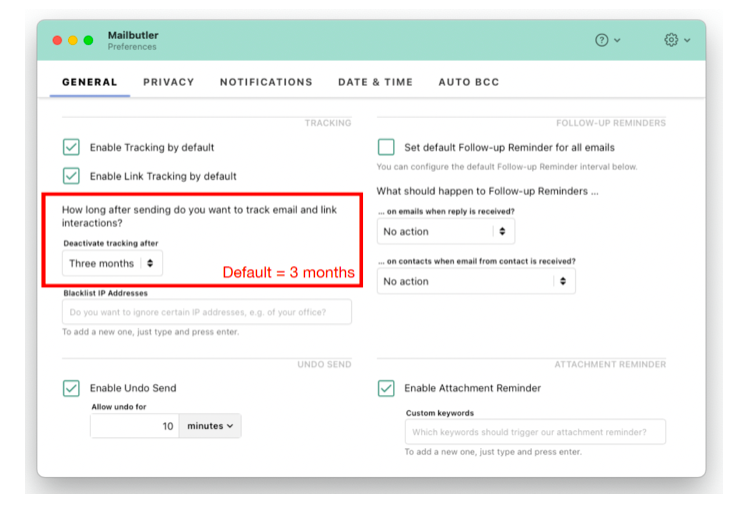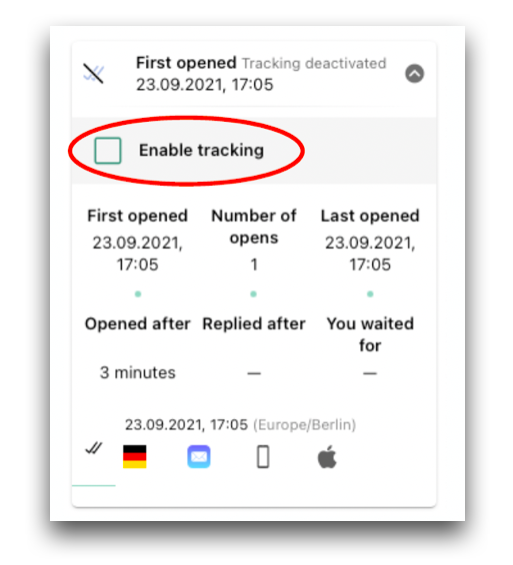There are two ways to set the time limit for tracking.
1. From the Mailbutler Sidebar, go to your Preferences, and adjust the time in the section under Tracking preferences, where it says "How long after sending do you want to track email and link interactions?". The default is to deactivate tracking after 3 months, but you can also select a week, six months, a year, or never.
2. Alternately, if you have the Professional+ or Business subscription, you can turn off tracking just for specific, individual emails. By selecting the email you sent, going to the sidebar while in that message, and unchecking the box next to "Enable tracking".