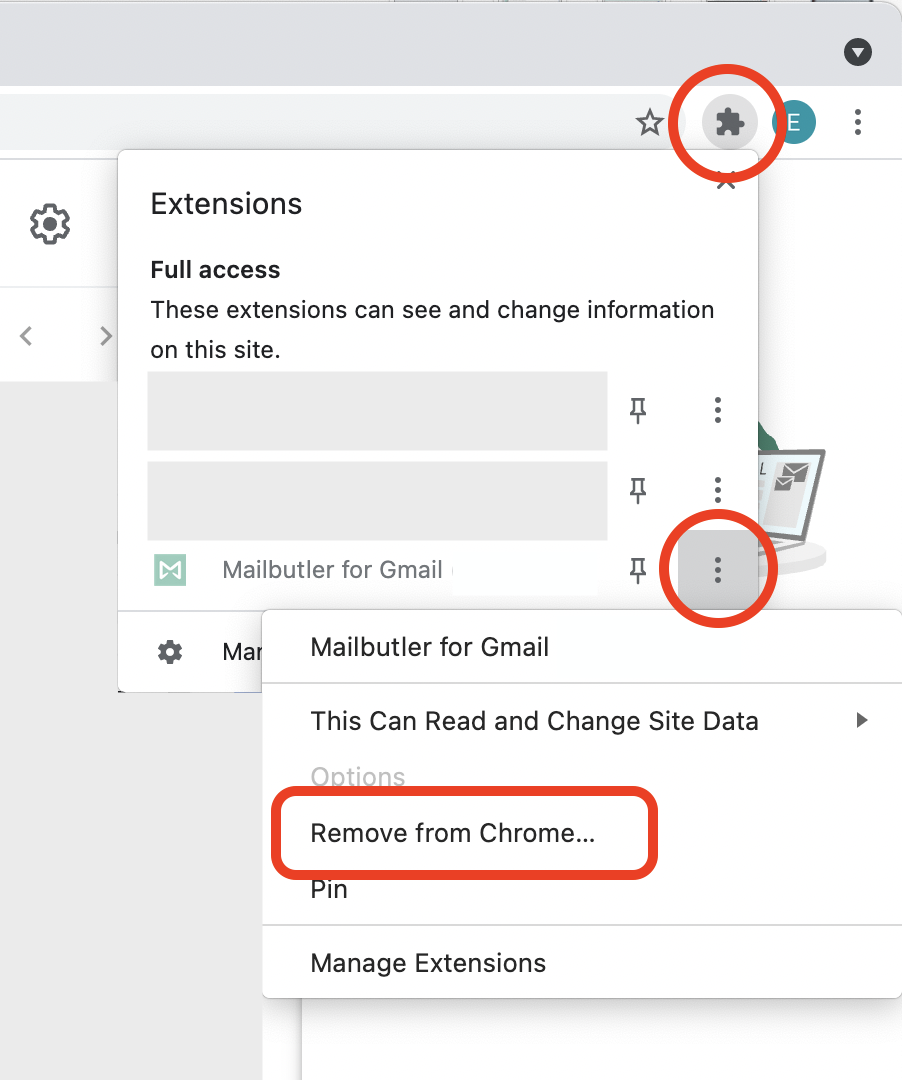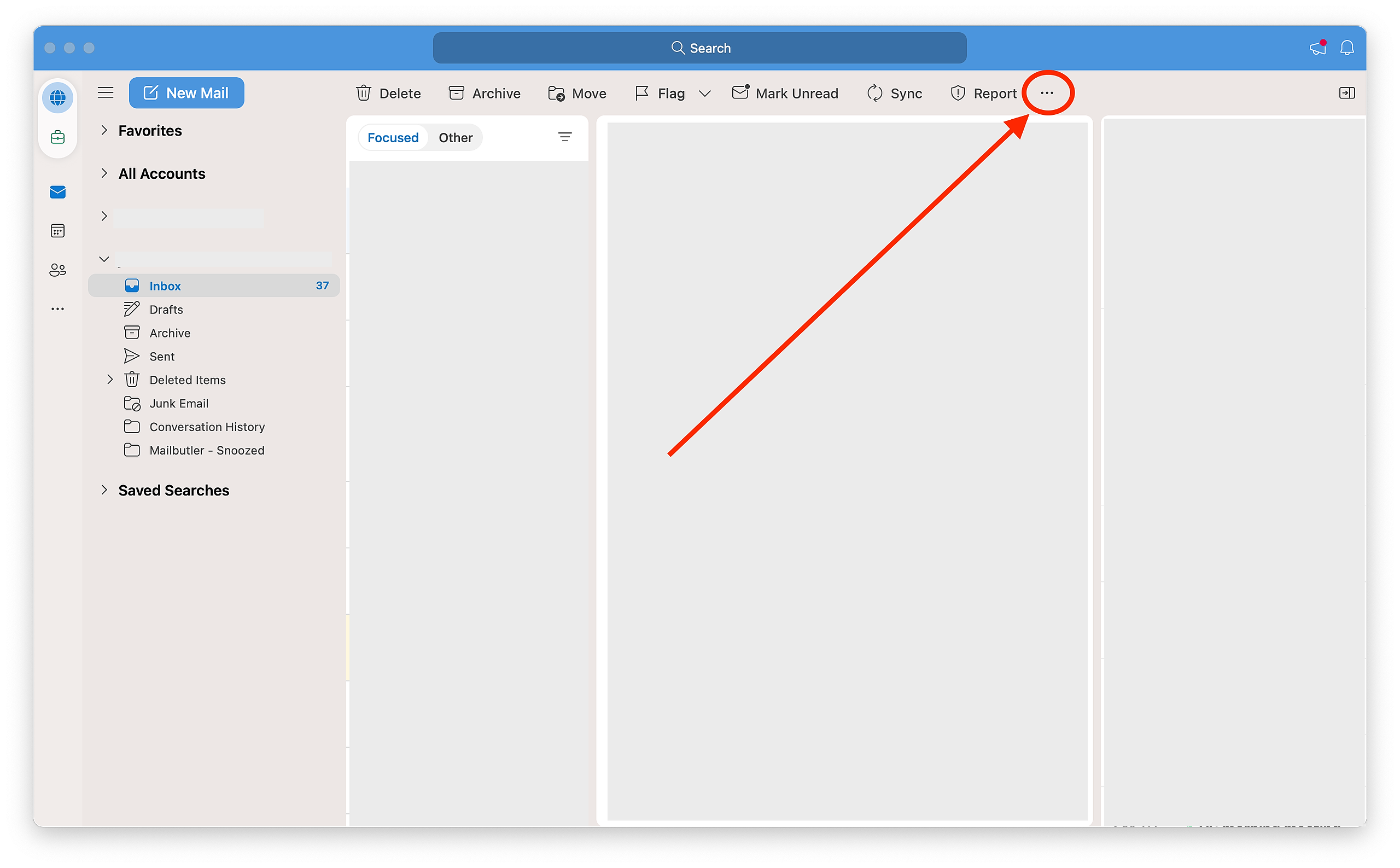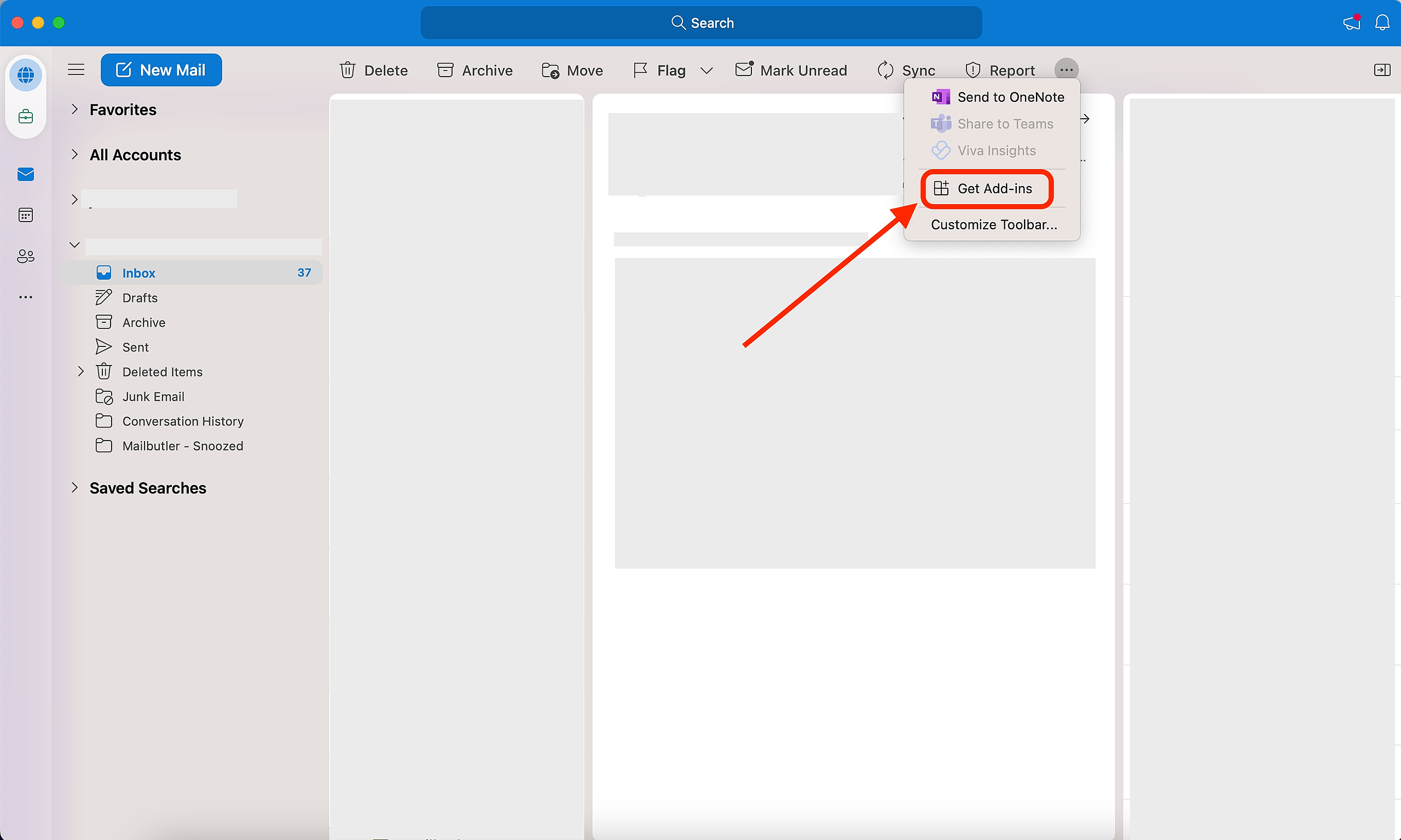What is the Developer Preview version?
How can I send feedback to Mailbutler?
How do I switch from the Developer Preview version to the public release?
What is the Developer Preview version?
Mailbutler has a special Developer Preview version that allows users to test our software before it is released. This is a working version of our plugin, and as such, is constantly undergoing changes. It is not a version that we guarantee will be stable.
If you are interested in installing the Developer Preview version, please contact support@mailbutler.io for the download link.
The Developer Preview version is right for you if:
- you like to test out new software
- you understand software can be broken
- you don't mind getting regular (daily) updates
- you accept that we can't offer you personal support when something is broken
- you are committed to giving us regular and constructive feedback on any issues you find
How can I send feedback to Mailbutler?
Once you have installed the Developer Preview version, you can send us feedback through the feedback button located in your Mailbutler Sidebar:
How do I switch from the Developer Preview version to the public release?
Apple Mail
1. Go to Finder > Applications > Mailbutler and double click on the Mailbutler app to open it.
2. In the Mac menu bar, go to Mailbutler > Switch to > Release.
3. Follow the on-screen instructions.
Gmail
1. Open Gmail.
2. Right-click on the Puzzle icon at the top right of your browser.
3. Click on the three dots.
4. Click Remove from Chrome…
Outlook
1. Open your Outlook desktop application.
2. Click on the three dots in the toolbar.
3. Select Get Add-ins.
4. A new window will open. Select My add-ins.
5. Scroll down to Custom Addins, search for Mailbutler, click the three dots and then click Remove.
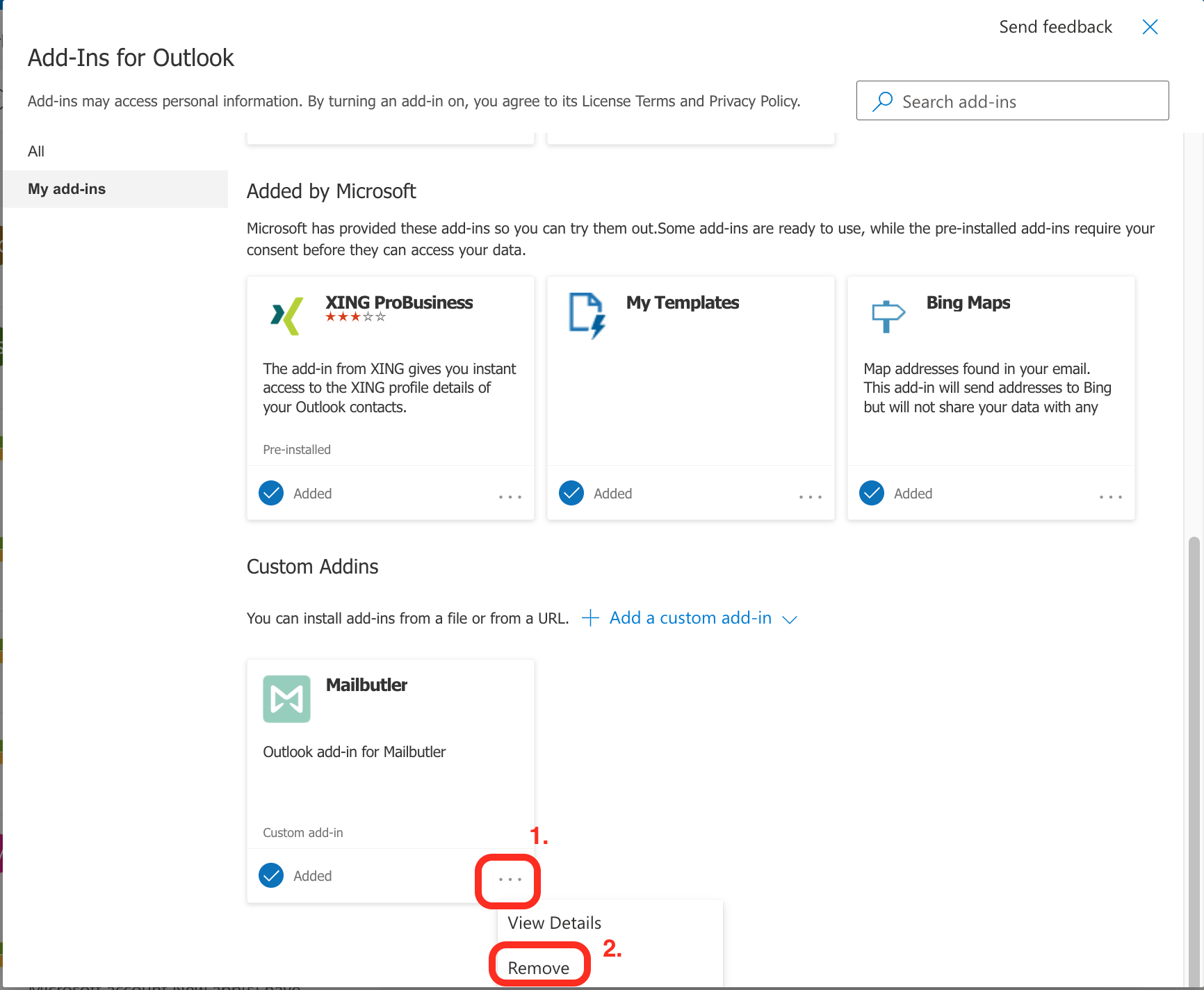
6. Mailbutler will be removed across all your Outlook versions for that account.